1. Tableau Desktop 다운 링크
※ 14일 무료 체험 가능
Thanks for choosing a free trial of Tableau Desktop.
Tableau Desktop: Start your free 14-day trial Thanks for choosing a trial of Tableau Desktop The download should begin automatically. If it doesn't, click here. We can't identify the correct download for you. Choose from the following versions to begin the
www.tableau.com
2. Tableau Public 다운 링크
※ Tableau Public은 Tableau의 무료 버전이다.
2-1) 다운 방법
1. Tableau 웹 사이트 접속
Discover | Tableau Public
Explore stunning data visualizations and the talented community that creates them on Tableau Public.
public.tableau.com
2. 회원 가입창으로 이동
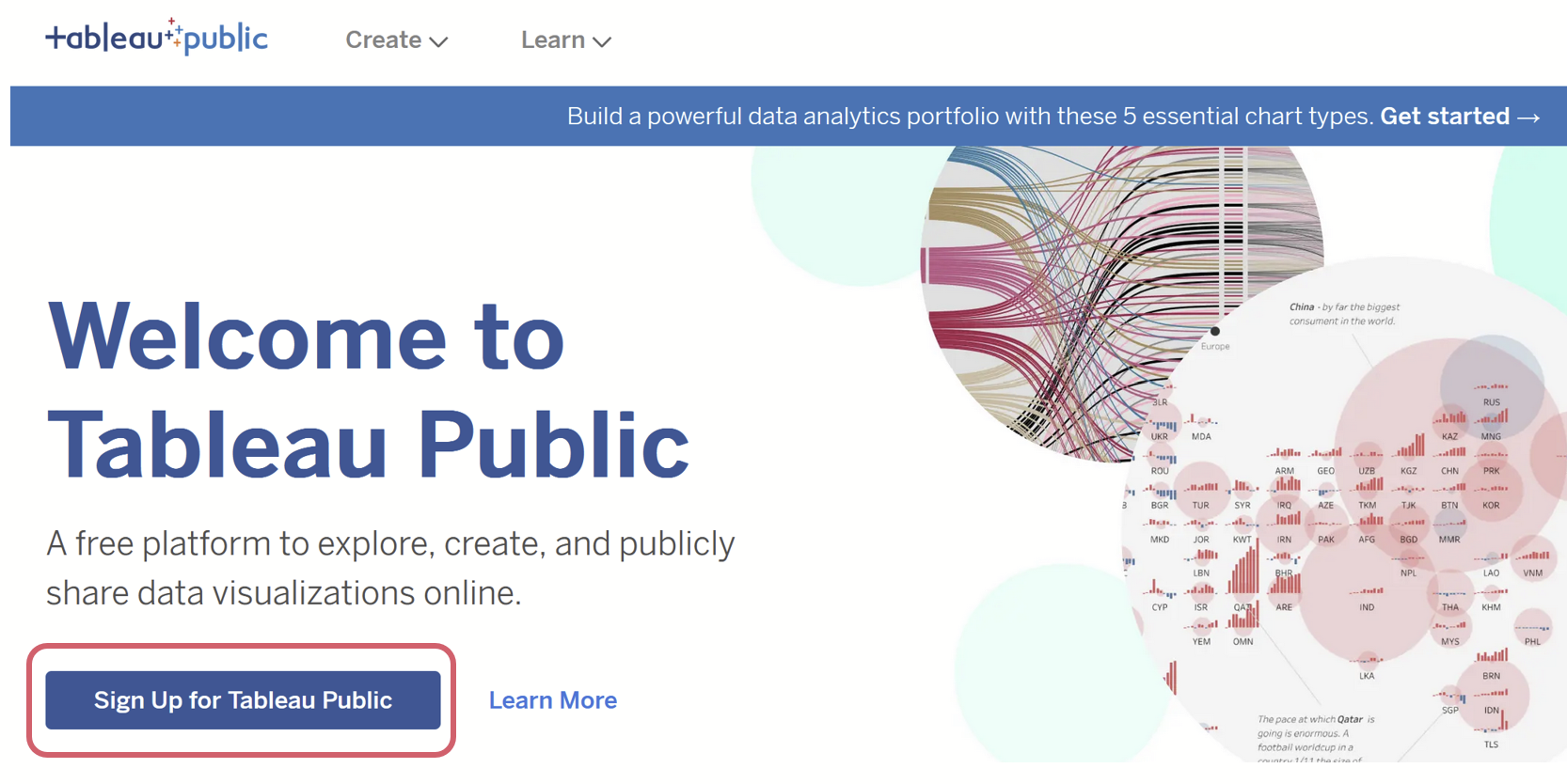
3. 회원 정보 입력 후 내 계정 만들기 클릭
※ 메일을 통해 계정 활성화 작업이 이루어지니 유효한 메일을 입력해야 한다.

4. 계정 생성이 완료되었으면 Tableau 계정 활성화 이메일 확인 후, 계정 활성화를 위해 첫 번째 URL을 클릭한다.

5. 활성화 후 로그인을 하면 국적을 입력해야 한다. 약관 동의 후 등록 완료를 누른다.
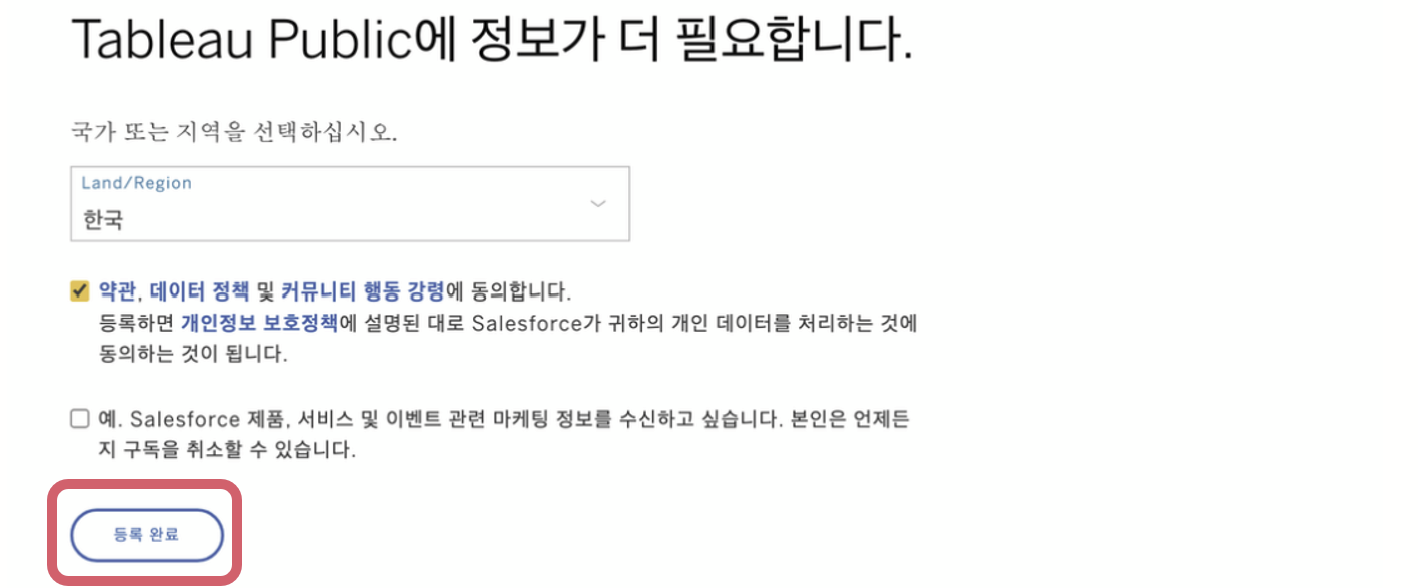
6. Tableau 사용 계기 선택 후 이제 아래 링크를 통해 운영 체제에 맞게 다운받으면 된다.
Tableau Public 제품 다운로드
You’ll be exploring in minutes Connect to the data that matters most to you with Tableau's intuitive drag-and-drop interface to effortlessly create interactive graphs, stunning maps, and live dashboards in minutes. Save your work to your local desktop o
www.tableau.com
2-2) Tableau Public vs Tableau Desktop
① Data Sources
Tableau Public:
• Microsoft Excel, 다양한 텍스트 파일 형식, 통계 파일, Google Sheets 및 웹 데이터 커넥터와만 호환
• 클라우드 기반 데이터 소스에는 연결❌
Tableau Desktop:
• 온프레미스 및 클라우드 기반 데이터와 연결⭕
(ex: 빅데이터, SQL 데이터베이스, Google Analytics)
② Security
Tableau Public:
• 작업 게시시, 워브북 공개 ⭕
Tableau Desktop:
• 워크북 비공개로 유지 (액세스 링크가 있어야만 보기 가능)
(ex: 빅데이터, SQL 데이터베이스, Google Analytics)
③ Data Accessibility
Tableau Public:
• 최대 100만 행의 데이터까지만 접근 가능
Tableau Desktop:
• 무제한 행의 데이터를 저장 · 분석 · 배포 가능
3. 학생용 Tableau 다운 링크
※ 1년동안 무료 사용 가능
학생용 Tableau
하나의 제품 키는 최대 두 번까지 활성화할 수 있습니다. 즉, 최대 두 대의 기기에 Tableau를 설치할 수 있습니다. 활성화 허용 횟수를 다 사용한 후 다른 기기에 설치하려면, 활성화한 제품 중 하
www.tableau.com
4. Tableau Prep 다운 링크
※ 데이터를 시각화하기 전에 준비하고 정리하는 데 도움을 주는 도구
※ 14일 무료 체험 가능
Thanks for choosing a free trial of Tableau Prep Builder
Tableau Prep Builder: Download Thanks for choosing a trial of Tableau Prep Builder The download should begin automatically. If it doesn't, click here. We can't identify the correct download for you. Choose from the following versions to begin the download.
www.tableau.com
'데이터 분석 > BI' 카테고리의 다른 글
| [Tableau] 태블로 Superstore 데이터로 대시보드 만들어보기 (0) | 2024.09.19 |
|---|---|
| [Tableau] 태블로 기본 개념 및 사용법 익히기 (1) | 2024.09.15 |
| [Tableau] 태블로 오류 코드 3C242D89 해결하기 (0) | 2024.09.12 |