반응형
plotly로 다양한 그래프 그리는 법은 아래 글을 참고해주세요.
[Python 시각화 라이브러리, Plotly] 그래프별 사용법
[목차]기본 문법1. 막대 그래프2. 선 그래프3. 산점도 그래프4. 히스토그램5. 박스 플롯(상자 수염 차트, 상자 그림)6. 파이 차트7. 히트맵 📝Plotly:- interactive한 그래프를 그릴 수 있는 파이썬 그래
bruders.tistory.com
[목차]
컬러맵종류
1. 불연속 데이터용 컬러맵
2. 연속 데이터용 컬러맵
3. 발산 데이터용 컬러맵
불연속 데이터용 컬러맵
import plotly.express as px
fig = px.colors.qualitative.swatches()
fig.show()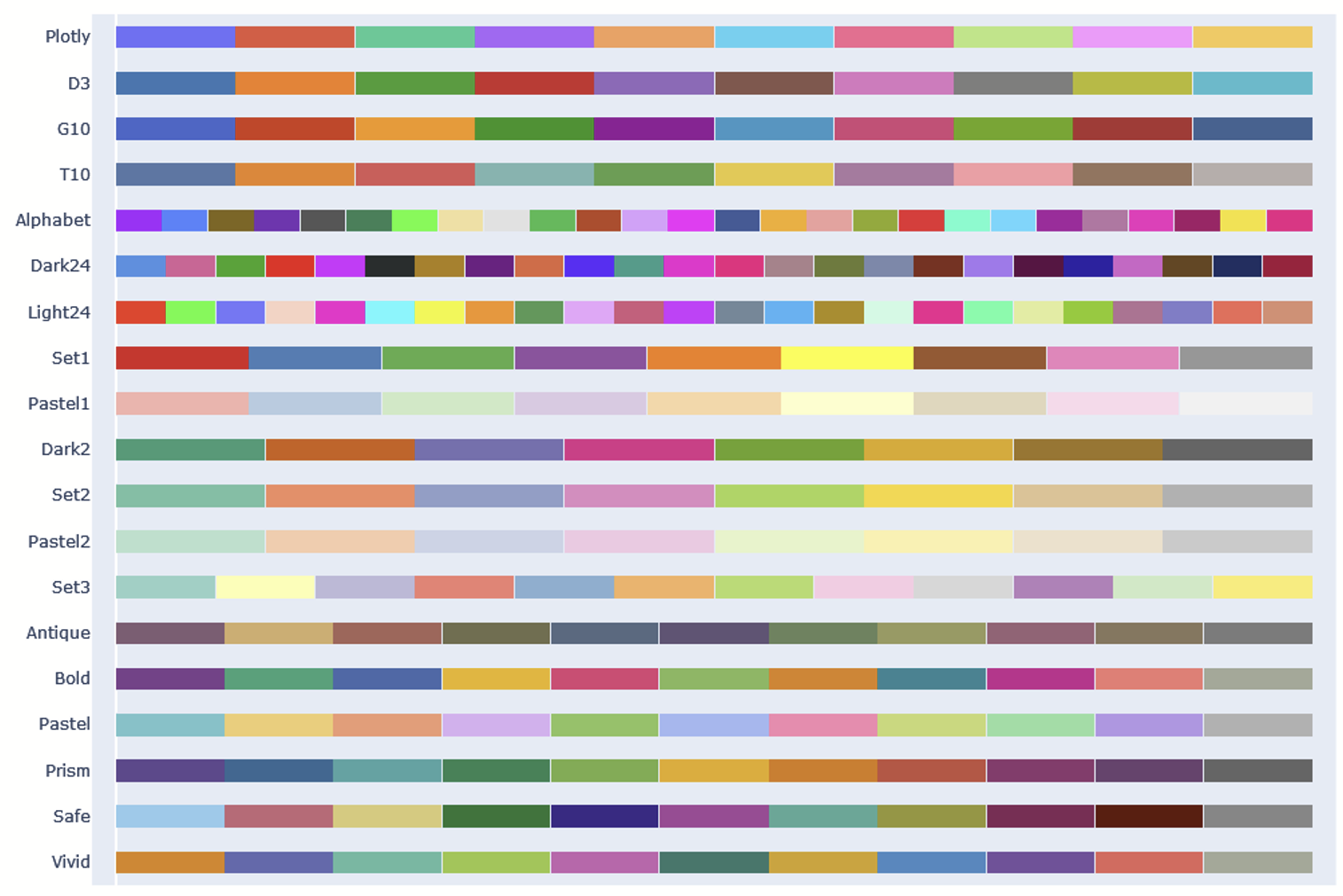
적용 방법
※ color_discrete_sequence=px.colors.qualitative.컬러맵이름
fig = px.bar(data_frame=df,x='동물종류', y='체중(kg)', color='성별',
width=700, height=500, barmode= 'group',
color_discrete_sequence=px.colors.qualitative.Pastel,
labels={'동물종류': '동물 종류', '체중(kg)': '평균 체중(kg)', '성별': '동물 성별'})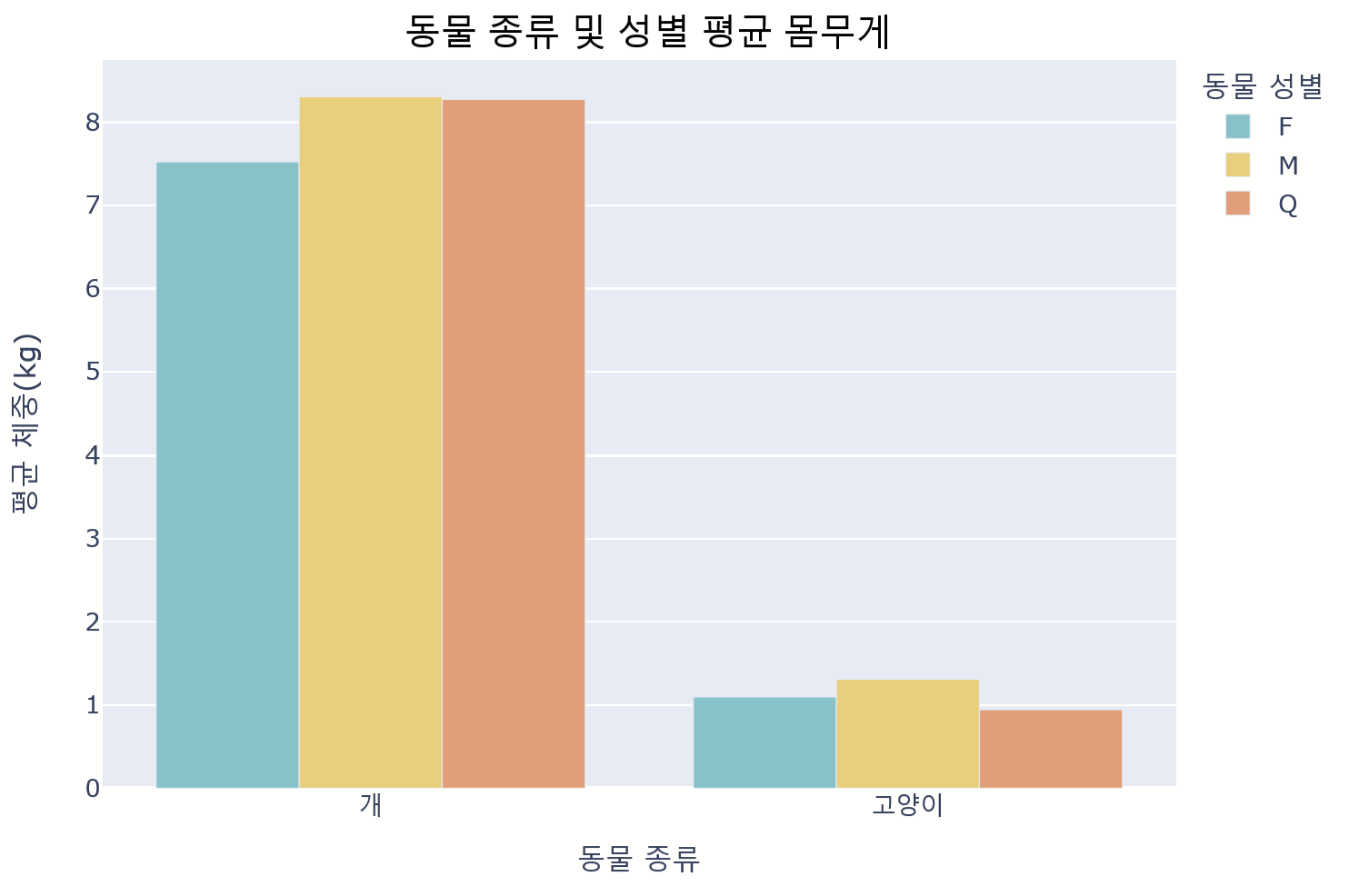
연속 데이터용 컬러맵
import plotly.express as px
fig = px.colors.sequential.swatches_continuous()
fig.show()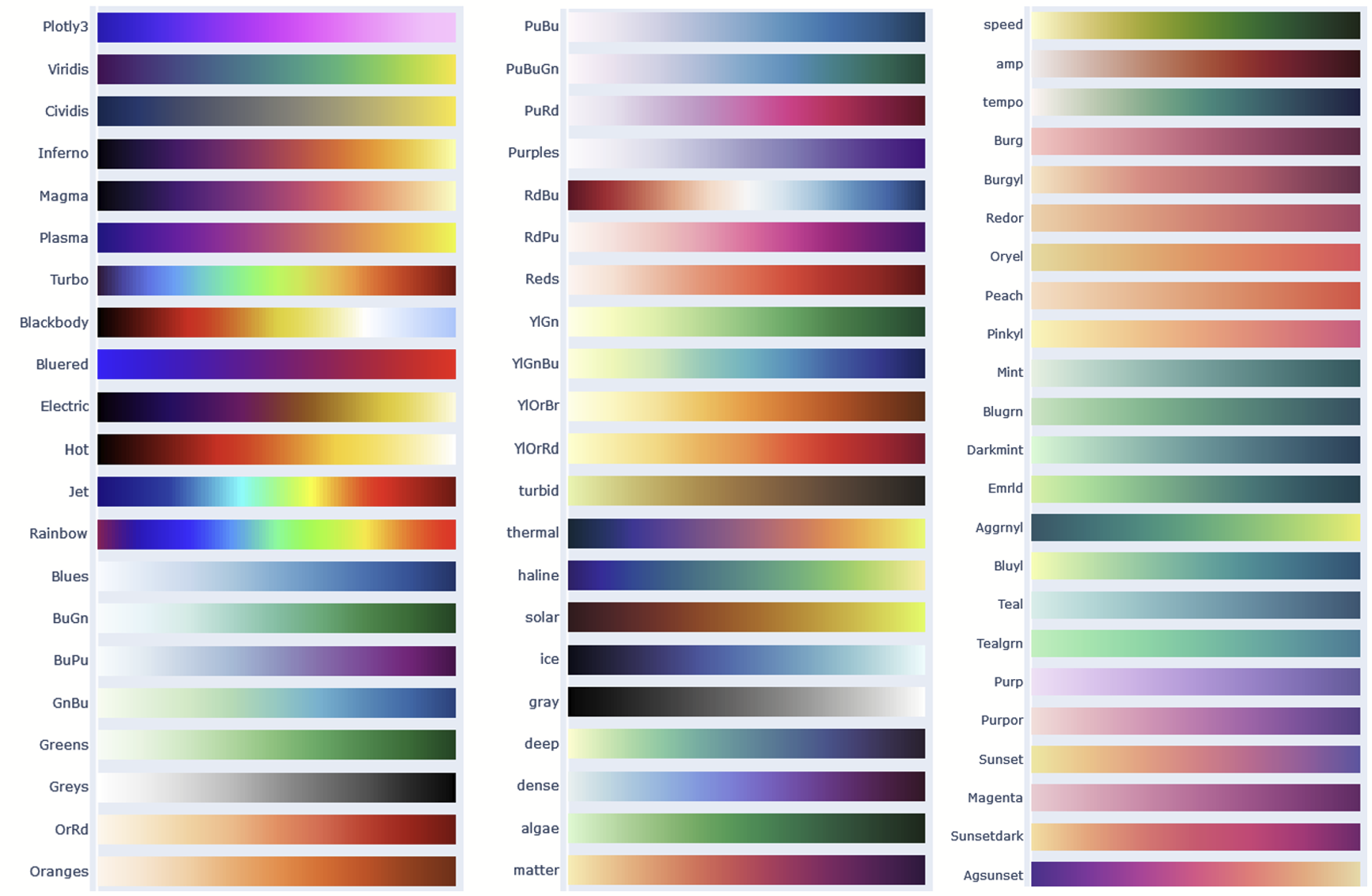
적용 방법
※ color_continuous_scale=px.colors.sequential.컬러맵이름
fig = px.scatter(data_frame=penguins, x='bill_length_mm', y='bill_depth_mm', color='flipper_length_mm',
labels={'bill_length_mm': '부리 길이(mm)', 'bill_depth_mm': '부리 깊이(mm)', 'flipper_length_mm': '날개 길이(mm)'},
width=700, height=500, color_continuous_scale=px.colors.sequential.PuBuGn)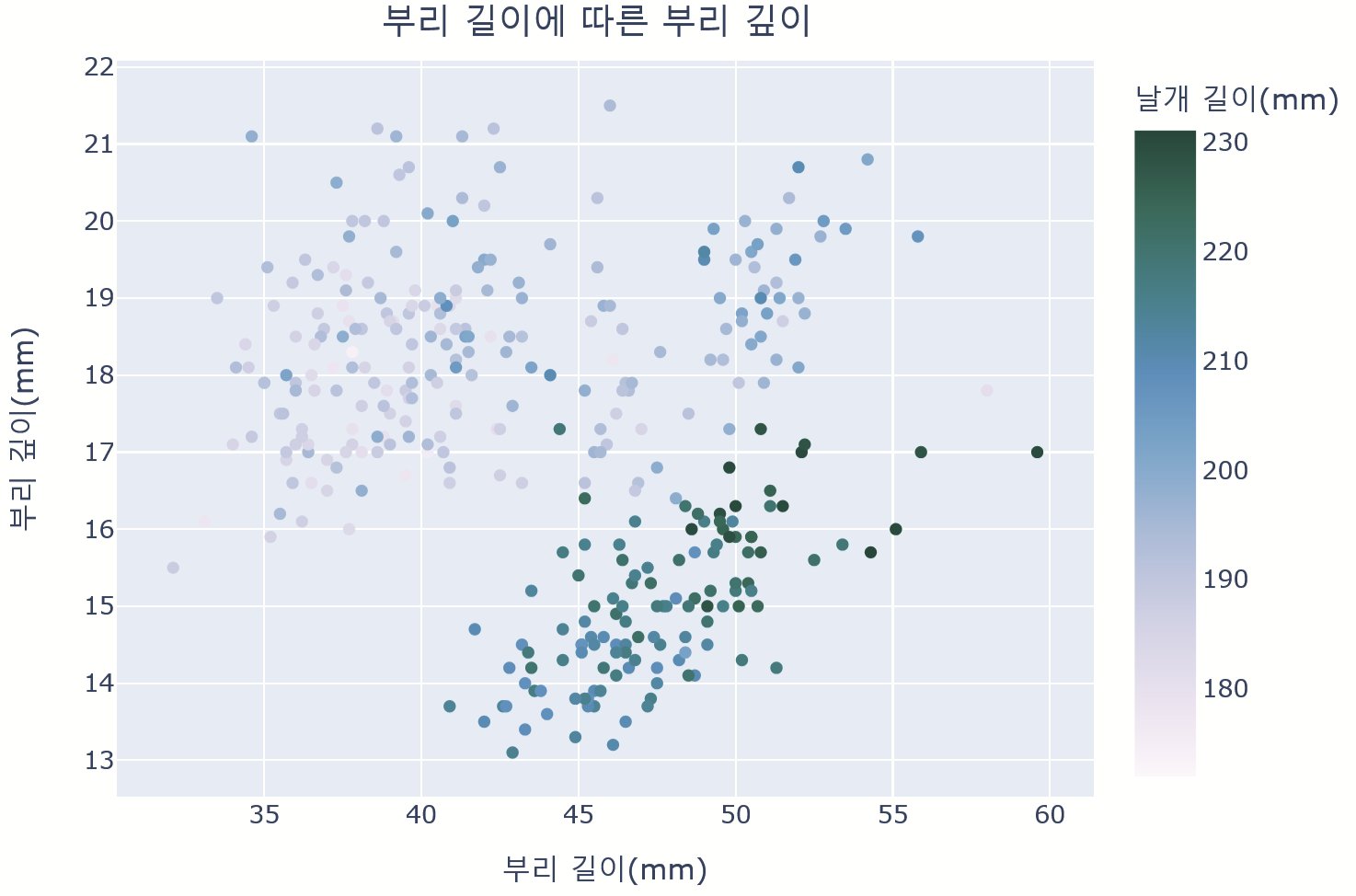
발산 데이터용 컬러맵
import plotly.express as px
fig = px.colors.diverging.swatches_continuous()
fig.show()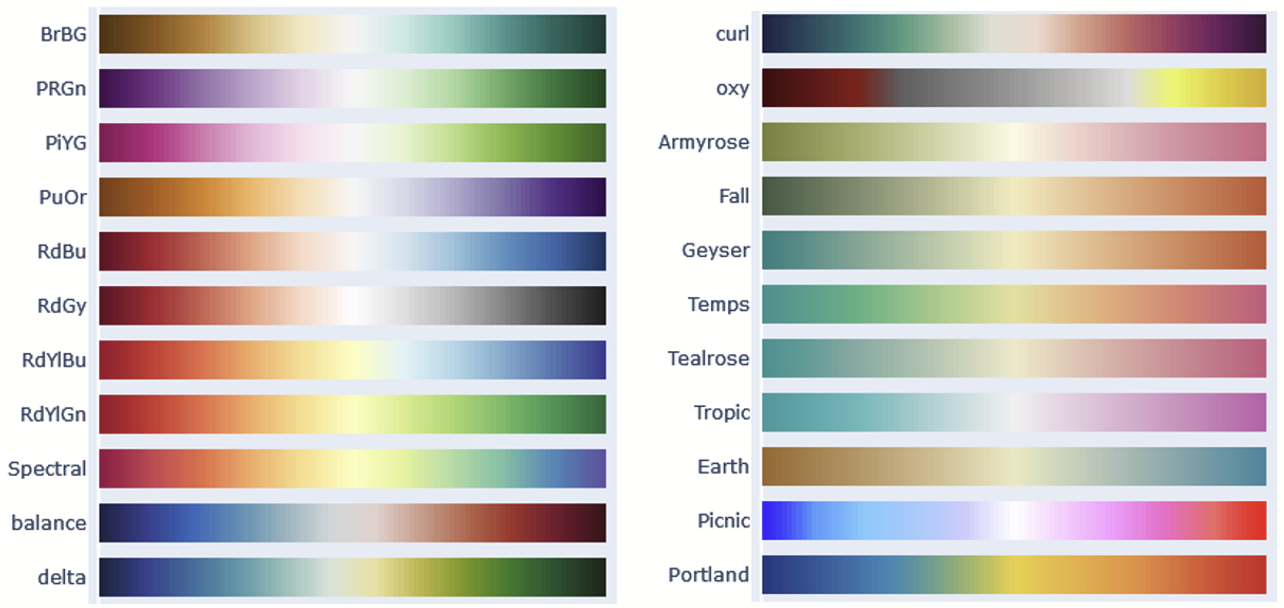
적용 방법
※ color_continuous_scale=px.colors.diverging.컬러맵이름
fig = px.choropleth(
data, locations='Country',
locationmode='country names',
color='Temperature Change (°C)',
color_continuous_scale=px.colors.diverging.balance,
labels={'Temperature Change (°C)': '기온 변화 (°C)'},
projection='natural earth'
)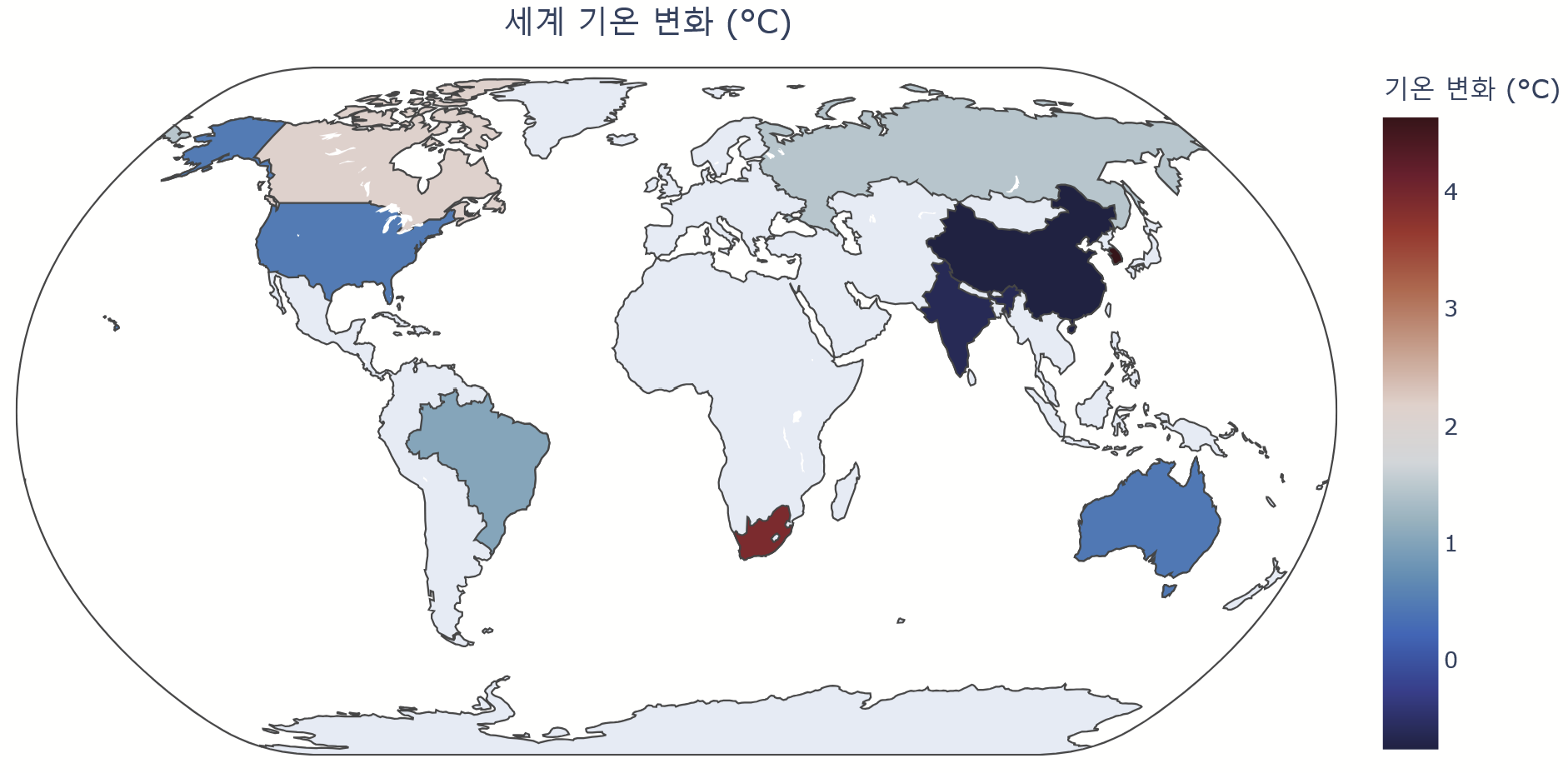
728x90
반응형
'데이터 분석 > Python - 시각화' 카테고리의 다른 글
| [Python 시각화 라이브러리, Seaborn] seaborn 팔레트 종류 (0) | 2024.08.29 |
|---|---|
| [Python 시각화 라이브러리, seaborn] 그래프별 사용법 정리 (0) | 2024.08.28 |
| [Python 시각화 라이브러리, Plotly] 그래프별 사용법 정리 (2) | 2024.08.26 |


